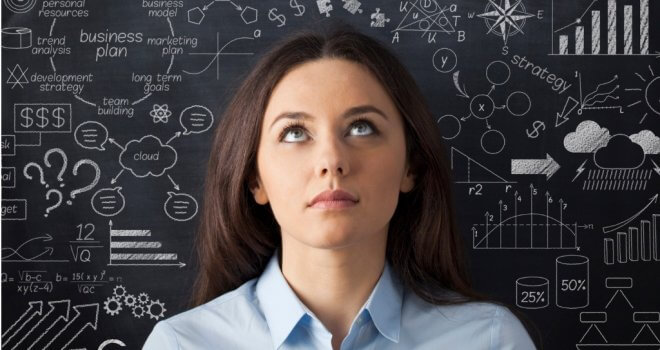Microsoft Project: What’s New With Microsoft’s Flagship PPM Suite?

PM Today asked Microsoft to walk us through its newly-updated project management software, Microsoft Project. Read on to find out about its key benefits for project managers of all descriptions.
For those who don’t know, what is Microsoft Project?
Microsoft Project is a suite of project portfolio management (PPM) solutions, which are designed to help users effectively prioritise, execute and achieve strategic goals, covering everything from simple projects to complex programmes and portfolios.
How has the product evolved recently?
When we looked at some of the trends around project management, we saw that there’s been a significant increase in the demand for project managers in the workplace. However, the number of certified project managers is lagging behind.
Figures suggest that 87.7M Project Managers will be needed by 2027, and yet there were only 2.5 M certified Project Managers by 2017. In addition, there are countless roles within organisations that feature an increasing degree of project management – whether it be planning, a product launch, or even the hiring process.
The ‘lists of tasks’ associated with these activities can really all be viewed as projects. As such, organisations need tools that not only work for ‘traditional’ project managers, as well as being used by everyday workers that participate in projects.
They need something that is simple and intuitive to use that is also powerful enough and customisable for different roles and organisations. This is why we have released a new version of Microsoft Project – Project for the Web- to provide a suite of tools that help employees of all levels of experience manage projects more effectively.

What kinds of project managers is it aimed at?
Project for the Web is included in three of our plans. Project Plan 1 is designed to cover most of the functionality you might need as an informal projects manager, such as event planning, where task assignment, dependencies and an overall view of progress are critical.
For projects that expand beyond these basic needs, additional tools might be required. This is where Project Plan 3 and Plan 5 come in. Both these plans include additional features through Project Online as well as allowing extensions through Power Apps, Power BI and Power Automate.
This means that reporting capabilities are richer and more customisable, and automation or processes can be applied. For example, a report can be automatically generated to show tasks that are overrunning.
What features should people know about?
Project for the Web includes the most used features for simple projects. Project Home allows you to view of all the projects that you have worked on recently, as well as important projects that need to be top-of-mind.
When selecting a project, there are three views you can seamlessly switch from (Board view, Grid view and Time line view-Gantt Chart), allowing the user and the team to work from whichever view they prefer at any given time.
Tasks can be grouped into summary tasks, and scheduled with task start and end dates, effort, work; dependencies can be added to tasks to get an accurate schedule of project dates; and adding milestones can help establish and track important project or dates.
Project for the Web can also be used within Microsoft Teams and allows simultaneous work on projects from different stakeholders, known as co-authoring.
You can manage the project team by adding and removing team members and setting the working calendar, and you can build visual interactive roadmaps as well as Azure project boards.
Reporting capabilities for Project for the Web is available using Power BI, with a pre-built set of reports that can be customised to better understand the data important to your enterprise.
Additional custom solutions, such as mobile applications or automating specific business processes, can also be created through integration with PowerApps and Power Automate.
Finally, Project for the Web offers integration with Microsoft Office 365 tools and applications providing a true platform for project collaboration for work teams. This integration also means that Project for the Web leverages the Microsoft platform – which has more than 1000 security & privacy controls and more than 25 key compliance certifications.
In what ways will Microsoft Project improve the way people run projects?
Project for the web is both simple and powerful. It has been designed to be highly intuitive and requires very little time to understand and start working.
As an example, already existing groups in Microsoft Teams can easily be synced to Project for the Web, removing the need to manually add team members to the project one at a time, enabling collaboration and visibility.
At the same time, it is a very powerful tool. You can extend the Project for the Web entities and add your own using the Power Platform and PowerApps, whilst Microsoft Flow provides powerful tools to build custom applications and workflows.
A great example of this is the possibility to customise the Power BI reports, or to make use of the available out-of-the-box reports Microsoft has made available.
In what ways can Microsoft Project cater to both professional and informal project managers?
Depending on feature requirements and how complex the managed projects are, we have plans created to suit informal project managers, professional project managers and resource and portfolio managers.
Can project managers try it out for free?
Yes, a free trial can be accessed through the Microsoft Project homepage. Anyone that has an existing Microsoft account can also work with their administrator (if required) to sign up.