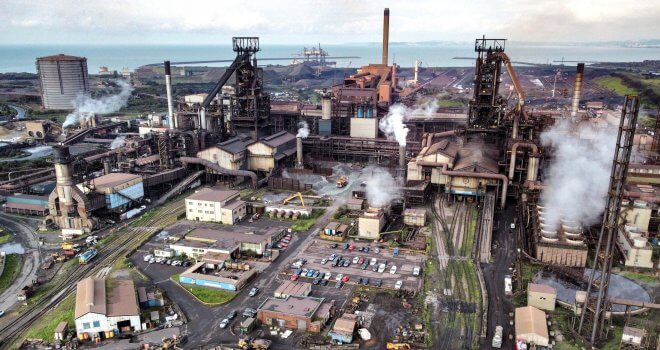The Only Guide You’ll Need When Working From Home

Thanks to the events from the past couple of years, working from home has been seen more and more. It’s a great opportunity to work from the comfort of your own home, but you’ll want to make sure that you’re ready for it. You’re ditching the daily commute, possibly saving hours of time for great work opportunities, but there are still some downsides. That’s not to say that there’s anything wrong with working from home, but as with all things – there are always some disadvantages.
Prepare your home
Before you can securely work from home without any trouble, you need to make sure that your home can double as an office. You don’t want to start working only to find out that you much preferred working from an office cubicle. Offices are generally kitted out to match your needs while at work, and if your home isn’t – it could cause you some trouble.
First of all, you need a good space for you to get your work done within. Setting up in your living room isn’t necessarily a good idea, as you’ll be surrounded by all of the distractions and decorations in your home. If you’re not the type to be easily distracted, it might not be such a problem for you. However, it makes it easier to stay in a working mindset if you have an office set out for you to work in. A home office can help to make sure you keep all of your work things in one place, without much chance of letting it take over the rest of your home.
You’ll also want to make sure that your internet speed is up to the job. Working online will mean that you’re often having to worry about whether your connection is strong enough, and whether you should be choosing a new provider. You would be surprised how much a slow internet speed can inconvenience you when you’re having to rely on it. When you’re constantly downloading and uploading, it will start to show where you’re falling behind.
Apps will make it easier for you
Now that you’re in the comfort of your own home, you should be looking for ways you can make your job even easier for you. There are going to be times when you can’t rely on the security of working in an office, so you should consider things that will help you stay focused and organized.
There’s also Microsoft Teams Phone that you could try out. If you’re questioning “what is Microsoft Teams phone?” it’s just one of the many apps that will make your job easier when you’re working away from the office. When you need to be in a meeting but aren’t able to access a webcam, you can use your phone as a substitute.
Taking reasonable breaks
You’re not in the office now, so you’re free to walk around and take breaks as much as you want – but that’s not always a good thing. You should make sure that you’re limiting your break times if you want to keep a consistent flow going for your work.
On the other side of things, being comfortable enough in your own home may cause you to feel like you don’t need a break. As you’re already relaxed, you’ll feel less needing for a break, but you should still give yourself some time to refresh every now and then. It could be best to match what you’re used to in previous jobs or the current one before you moved from the office.
Clean the place up
If you’re going to stay in your working mindset, you should ensure that there’s not too much around you that can be a distraction. It’s easy to procrastinate and stop your work to take care of other responsibilities, but that should be either taken care of or out of sight. Treat it like you would your office space, and you’ll keep on track with no problems.
Create a schedule
You’ll want to set some rules for yourself if you’re going to work from home. Most workplaces won’t allow you to work at flexible hours, so you’ll still need to make sure that you’re working within the agreed hours – but your own rules should still be set. Consider things like making sure to keep entertainment out of the office, or reward yourself for reaching your own milestones while you’re working. You also don’t want to be caught off guard when your employer calls for a teams meeting.